Related Content
Simplify Calculator

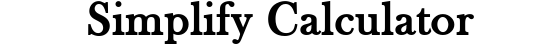
To get unlimited answers, .
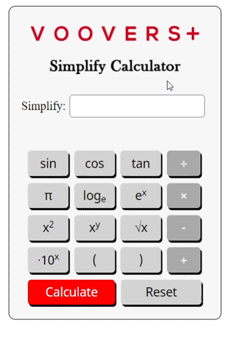
Lesson on Simplification of Fractions and Expressions
Lesson Contents
How to Simplify a Fraction
A fraction is in its simplest form when the numerator and denominator are the smallest whole numbers possible. To reach this form, we utilize the greatest common factor of the numerator and denominator.
For example, let’s convert the fraction 36⁄3 to its simplest form.
1. Listing out all factors of the numerator, we get (36)(1) = 36, (18)(2) = 36, (12)(3) = 36, (9)(4) = 36, and (6)(6) = 36.
2. Listing out all factors of the denominator, we get (3)(1) = 3.
3. The greatest common factor is 3, which we will divide the numerator and denominator by. 36 ÷ 3 = 12 and 3 ÷ 3 = 1. The fraction becomes 12⁄1 which further simplifies to 12.
4. The simplest form of 36⁄3 is 12.
How to Simplify an Expression
An expression is in its simplest form when it is easiest to work with. There are a few basic rules we follow to make an expression simple and easy to work with:
1. Combine like terms.
2. Expand or multiply out any factored polynomials.
3. Simplify any fractions and multiply them out to whole numbers when possible.
For example, let’s convert the expression (x+3)(x+1) + 8⁄2 to its simplest form.
1. First, let’s expand the factored polynomial (x+3)(x+1). Doing so, we end up with x2 + 4x + 3.
2. The other term in the expression is a fraction, which we simplify to the whole number 4.
3. We now have the expression x2 + 4x + 3 + 4. We can combine the like terms 3 and 4, which results in 7.
4. The simplest form of the expression is x2 + 4x + 7.
How the Calculator Works
The simplify calculator on this page is written in the programming language JavaScript (JS) which runs entirely inside your device’s internet browser. Because there is no communication with the server required for your calculations, you get your solution nearly instantly.
The simplification process is powered by a computer algebra system (CAS) that acts on similar rules and steps of simplification that people do when performing classic paper and pencil algebra.
When the “calculate” button is pressed, the inputted fraction or expression is filtered and fed to the CAS. Once it is simplified by the CAS, it is converted to LaTeX (a math formatting/rendering language) and then rendered on the page as the final expression. If any error occurs during calculations, an error notice is displayed instead of a solution.