Related Content
Fraction Calculator

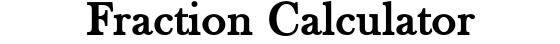
To get unlimited answers, .
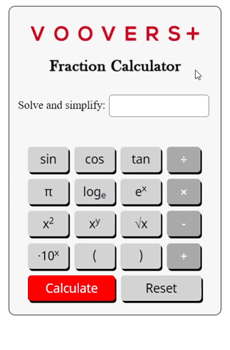
Lesson on Solving and Simplifying Fractions
Lesson Contents
How to Simplify a Fraction
A fraction is fully simplified when the numerator and denominator are in their minimum whole number state. Fractions can be reduced to this state by dividing the numerator and denominator by their greatest common factor (GCF).
Sometimes a fraction’s numerator or denominator are prime numbers and do not have any common factors other than 1. In these cases, the fraction cannot be reduced any further and is considered to be in its simplest form.
How to Add and Subtract Fractions
To add and subtract fractions, we follow these three steps:
1.) Make the denominators the same if they aren’t already.
2.) Add or subtract the numerators, keeping the denominator the same.
3.) Simplify the resulting fraction.
Example Problem:
Solve the expression 3⁄4 – 2⁄3 and simplify the resulting fraction.
1.) The denominators are unlike so we will multiply each fraction by a number that makes the denominators the same.
2.) 3⁄4×3⁄3 = 9⁄12 and –2⁄3×4⁄4 = –8⁄12
3.) 9⁄12 – 8⁄12 = 1⁄12
4.) 1⁄12 is already in its simplest form, so it is the final answer.
How to Multiply and Divide Fractions
To multiply fractions, we multiply across the numerators and denominators. To divide fractions, we flip the divisor and then multiply the resulting fractions as normal. After multiplying or dividing, it is best practice to simplify the resulting fraction.
The formula for multiplying fractions is given as:
n1⁄d1×n2⁄d2 = n1×n2⁄d1×d2
The formula for dividing fractions is given as:
n1⁄d1÷n2⁄d2 = n1×d2⁄d1×n2
How the Calculator Works
The fraction calculator on this page is written in the programming language JavaScript (JS). JS runs in your device’s internet browser and therefore can provide near-instant answers. The calculator does not need to communicate with the server or refresh the webpage to show results.
The fraction solving and simplification is powered by a library of code called a computer algebra system (CAS). The CAS performs all calculations symbolically. This means it treats numbers, variables, and functions as symbols, maintaining perfect accuracy throughout the process.
When the “calculate” button is pressed, your input is fed to the CAS. Once solved and simplified, it is converted to LaTeX (a math formatting/rendering language) and then printed to the answer area on the calculator. If any calculation anomaly occurs, an error notice is printed to the answer area.